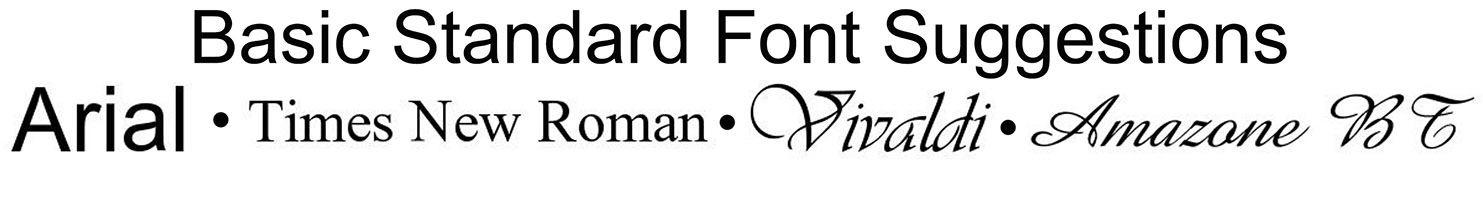Engraving Service Information
With our engraving service, there are a few simple things you need to include when sending work in to us. By making sure you include as much information, we can give you the best possible engraving service. Without these key details, your work can be delayed, done incorrectly or end up costing you more.
Could you please ensure to include the following:
1. Position of Engraving:
If you want the engraving done on a specific part of your piece either highlight it with a marker pen or draw a quick sketch. If on a ring, is it on the inside or outside?
2. Font:
We can engrave pretty much in any font you can find free online, if it isn't free and you can't provide it as a TTF font file, there will be a download charge. If you know the name of the font please let us know. Unfortunately we probably won't be able to identify a font from an example of text because it would be too time consuming to trawl through thousnds of fonts to find the one that it is like or an exact match.
If you specify a 'block' font, we will use Arial. Try to visualise whether the font you require is feasible on your item. For example, capitals in a script font are generally much bigger than block style and letters with high or low 'tails' (Y's, G's etc) need a lot of space to get in, a script font on the inside of a 2mm wide ring would be virtually unreadable to the naked eye (unleass you have super vision! :-) If you have any doubts about whether it will work or not, print it out on paper, if you can read it, it's fine.
3. Text:
If you are handwriting your instructions, please be careful how you write them. If the message you want engraving is written in all capitals, we will engrave it in all capitals unless your instructions indicate otherwise. If you want a date separated by centralised dots please write them centralised or specify in your instructions.
Please do not include quotation marks or any other puntuation marks unless you actually want them engraving.
4. Images.
If you want us to copy an image it needs to be in black and white with the black portion of the image being the areas that will be burnt away. Greyscale images will be converted to black and therefore could lose detail. If you have a colour image we can convert it to black and white but you will still need to make it clear which parts of the image need to be engraved.
5. Rings.
As a guide, 3mm is the minimum width for a script font, below this, a simple font is advisable. Narrower rings can be engraved and sometimes a customer will be happy knowing that the engraving is there but not able to be read unless using magnification.
6. Metal Thickness.
If the thickness of metal is under 0.7mm we can only do a shallow engraving. Metal under 0.5mm thick increases the chance that the laser will burn through it therefore we will undertake this at your own risk.
7. Fingerprints.
The engraving will be as good as the print you send in. We can clean it to a certain degree but they need to be dark and clear with well defined lines. Pale or smudged prints are not suitable to engrave. Please read this article on obtaining a suitable fingerprint for laser engraving.
8. Refinishing.
The engraving operation produces a small burr which needs to be removed, we will do this unless you specify us not to, however the original finish and any plating will be removed around the engraved area. Items are best sent to us in a pre-finished state and finishing will need to be undertaken by yourself. We always recommend that items are sent in to us in a prefinished condition to avoid rework.
9. Delivery Times.
We operate on a 5 - 7 day turnaround from receipt of items providing we have all the relevant information and details regarding the jobs sent to us.
10. Your Details.
Please remember to include your details, return address, name etc. with your engraving order and if you have emailed or spoken previously with someone about your work, include that information in your delivery note.
11. How to order engraving online.
Please use the new GETi Trade Portal when ordering the GETi engraving service online: 
Instructions:
- Login or Register to use the system
- Choose the appropriate engraving item choice and fill in your details before proceeding to the checkout (Invoices are generated after engraving).
Benefits of the new sysytem.
- Standard ecommerce website shopping layout
- Multiple engraving orders can be entered to your cart in one go before checking out (no need to repeat a form to add more items)
- Simply send your order in to GETi with the invoice reference so we can tie them up with the system (You can also use the standard printable forms to send in with your jobs if required)
Engraving item direct links (after logging in):
All Engraving Service Products
Ring Engraving
Pendant or Flat Engraving
Bangle Engraving
Cufflinks Text Engraving
Cufflinks - Graphics Engraving
Product Tag Engraving
If you order engraving regularly through GETi, you could be registered already, please contact us (engraving@geti.cc) for your login details before re-registering or if your email address is not allowed.